Your Turnitin guidance is moving!
We’re migrating our content to a new guides site. We plan to fully launch this new site in July. We are making changes to our structure that will help with discoverability and content searching. You can preview the new site now. To help you get up to speed with the new guidance structure, please visit our orientation page .
將 Turnitin 新增到 Moodle 論壇
Turnitin 提供與 Moodle 的無縫整合。管理員為貴組織配置完成 Turnitin 後、您便可將 Turnitin 作為 Moodle 論壇的一部分使用。
管理員可以設定將套用於您建立的所有作業的預設值。他們的一個選項是自動啟動 Turnitin。
-
按平常的方式建立 Moodle 論壇。
-
如果您從未建立過 Moodle 論壇、請前往課程並選取 [開啟編輯] 按鈕。選取 [+] 以新增顯示的活動或資源連結。
-
從 [活動] 清單中選擇 [論壇]。
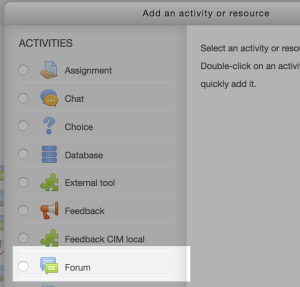
-
-
從已摺疊的選擇性設定清單中找到 [Turnitin Integirty 外掛程式設定] 選項。
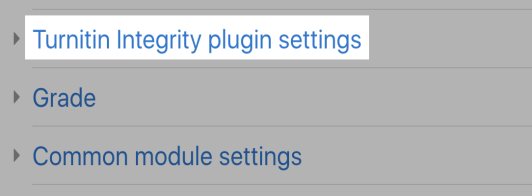
- 第一個設定 [啟用 Turnitin] 可能已啟用。您的管理員將在首次建立完整性時確定其初始狀態。 如果要將 Turnitin 與作業一起使用、請確保已勾選此選項。
- (選擇性)Turnitin Integrity 剽竊外掛程式設定中好幾個其他選項、可供您針對每個作業自行訂製。預設值由管理員設定。隨意隨需進行變更!
- 已完成所有程序?選取 [儲存] 並顯示按鈕。
Was this page helpful?
We're sorry to hear that.
